MegaPixels DeMystified
B. Majoros
INTRODUCTION
You may recall that, in the run-up to the first affordable 1-GigaHerz computers, people commonly compared computer models based on their MegaHerz ratings: all other things being equal (such as the amount of RAM), an 800 MHz computer was to be preferred over a 750 MHz model, since the former could complete more CPU cycles per second than the latter, thereby letting you get more work done in a given amount of time. Unfortunately, with the diversification in CPU pipeline architectures in recent years, all things are not equal, and comparing the cycle frequency (i.e., MegaHerz or GigaHerz) between different architectures no longer gives a reliable assessment of relative throughput (this is most easily illustrated by considering the difference between multi-core CPUs and traditional single-core units).
With the advent of digital SLR cameras, an early limitation was the resolution of the camera's sensor. Because a digital photo sensor digitizes an image into discrete pixels, at low resolutions the resulting image does not appear as smooth as would a film-based camera (again, all other things being equal). Thus, much depended on whether (and how quickly) the manufacturers could produce affordable cameras with high enough resolution to compete with traditional film cameras, at least in terms of image quality.
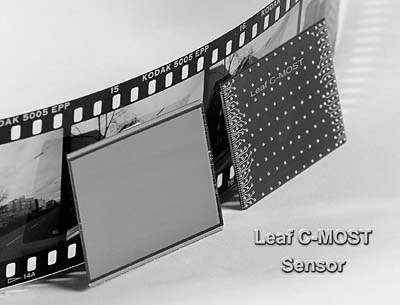
Unfortunately, the MegaPixel rating -- like the GigaHerz rating of today's computers -- does not tell the whole story, since two sensors with the same number of MegaPixels but different physical sensor sizes will have different pixel densities (what I refer to as "resolution", since it relates to the "resolving power" of the instrument with respect to visual details on the object or scene being photographed). This obviously has a direct effect on the perceived image resolution when the images are printed out on photo paper.
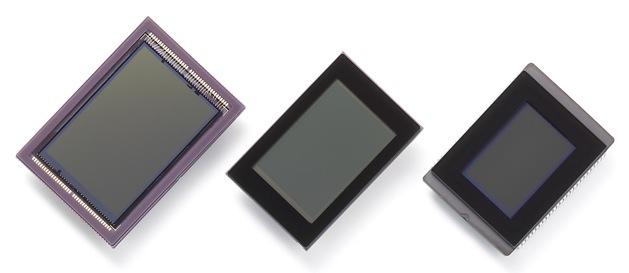
Manufacturers acknowledge this fact by also reporting the so-called crop factor (or, as Canon calls it, the "focal length conversion factor"). This is the "1.6x" or "1.3x" figure that you sometimes (but not always) see accompanying the MegaPixel count in camera ads. Although many sales reps will describe a 1.5x crop factor as effectively giving you a "free" 50% boost in magnification, a more honest interpretation of crop factor is that it measures the cropping that occurs when a sensor smaller than a standard 35mm film cell is used with a standard camera lens. That is, a sensor smaller than a 35mm film cell will capture only part of the image visible through the lens, and in particular it will capture a smaller portion of the image than would a film camera.
The reason some people like to think of a crop factor as giving "free" magnification relative to standard film cameras is that the cropping that occurs with a digital sensor resembles the loss of field-of-view that occurs when using a zoom lens -- i.e., greater magnification results in a narrower field-of-view, and consequently a larger crop factor. Unfortunately, the cropping induced by a digital camera sensor is invariably accompanied by a constraining of the resulting image resolution -- that is, by the density of pixels on the sensor, per unit space.
As a case in point, consider the Canon EOS 30D versus the Canon EOS 5D. The 30D currently sells for about $900 new, whereas the 5D goes for twice that. A first glance at the specs of these models seem consistent with this pricing, since the cheaper model (the 30D) has an 8.2 MegaPixel rating whereas the 5D sports 12.8 MegaPixels -- a full 56% advantage in pixel count. In the case of the 5D, however, those pixels are spread more thinly over a larger area, since the 5D has a full-sized sensor (i.e., crop factor of 1.0x = no cropping), whereas the 30D's sensor is considerably smaller, giving it a 1.6x crop factor. As we will see below, the 30D actually has 27% more pixels per unit length (i.e., width or height) than does the more expensive 5D. While the smaller crop factor of the 5D may be preferred by landscape photographers wishing to maximize their field-of-view, for bird photography (my own specialty), the neverending quest for greater detail would in general lead to a preference for the model with the greater pixel density (especially since I always crop my photos around the bird anyway).
It should be noted, however, that pixel density alone does not define image quality; as we will describe later, higher pixel densities can give rise to greater image noise (due to the smallness of each individual photosite on the CMOS sensor), resulting in lower-quality images. To continue the example from above, it is well-known in pro-photography circles that the 5D, while having a lower pixel density, has an emormous advantage over the 30D in terms of image quality, since the 5D's pixels are far, far, less noisy than those of the 30D. More on that later.
COMPARING PIXEL DENSITIES
DSLR camera ads almost never mention the pixel density -- i.e., the number of pixels per unit area on the sensor. Fortunately, given a few measures which commonly are available (typically on the manufacturer's web site under their product specs section) one can compute the pixel density. Given the pixel density and the crop factor, one can then make a more informed decision regarding which model best fits the type of photography one intends to do with a particular camera.
The easiest way to compute pixel density is by using the horizontal and vertical pixel counts in combination with the physical sensor size. If, for example, the pixel count is given by the manufacturer as 3504 x 2366 and the sensor size is given as 22mm x 15mm, then the horizonal and vertical pixel densities are 3504/22 = 159 pixels/mm and 2366/15 = 158 pixels/mm, respectively. Note that these are roughly equal; horizontal and vertical pixel densities tend to be nearly the same, or at least very comparable in size, so it generally suffices to consider one or the other. We will focus on the horizontal pixel densities, and will refer to these as pixels per unit length. Note that pixels per unit length is different from pixels per unit area, since area is 2-dimensional and length is only 1-dimensional. Since horizontal and vertical pixel densities tend to be roughly equal, the pixels per unit area will be roughly the square of the pixels per unit length, and will thus tend to magnify the differences in pixel density when comparing cameras. Just keep this in mind if you opt to compare pixel densities based on area rather than length. I like to compare based on length rather than area, since crop factors are 1-dimensional rather than 2-dimensional.
The computation of pixel density outlined above presumes that you have access to both the pixel count (separated into horizontal and vertical components) as well as the sensor size, in millimeters. (Obviously, if the sensor size is given in some other unit, such as inches, it can be readily converted to millimeters: 1 inch = 25.4 mm). In many instances, however, the pixel count is given only as a single MegaPixel number, and the sensor size is omitted entirely. Fortunately, as long as you know the crop factor and the aspect ratio of the sensor, you can use these to come up with a pretty accurate measure of pixel density.
First, consider the aspect ratio. This is simply the ratio of the sensor's horizontal length to its vertical length. Most DSLR sensors nowadays have a 3:2 aspect ratio, so if you can't find this on the manufacturer's web site, it's probably safe to assume that the model you're looking at is 3:2 as well. We'll express the aspect ratio as R=width/height. For a 3:2 aspect ratio, this gives R = 3/2 = 1.5.
Now consider the pixel count. If all you know about a camera's sensor is its MegaPixel rating, you can deduce the separate horizontal and vertical pixel counts by solving the following system of linear equations:
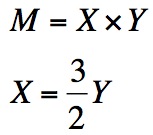
where M is the number of MegaPixels (i.e., 8,200,000 for an 8.2 MegaPixel sensor), X is the number of pixels along the horizontal axis, and Y is the number along the vertical axis of the sensor. The factor of 3/2 in the above equations derives from the standard 3:2 aspect ratio for most DSLR sensors. The above equations can be rewritten via substitution as:

Thus, for an 8.2 MegaPixel camera such as the Canon EOS 30D, we estimate the horizontal and vertical pixel counts to be 3507 x 2338, which is very close to the numbers reported by the manufacturer: 3504 x 2336.
All we need now is the sensor size, which we can estimate from the crop factor and the aspect ratio. Given that a standard film cell measures roughly 36mm x 24mm, and given that the crop factor specifies the width of the sensor relative to a standard film cell, we arrive at the following:
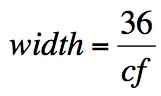
where cf is the crop factor. Thus, for the Canon EOS 30D, which has a crop factor of 1.6x, we get an estimated sensor width of 36/1.6 = 22.5 mm, which is exactly what the manufacturer specifies for this sensor. Using the aspect ratio we can then estimate the sensor height as 2width/3 = 15 mm, which again matches the manufacturer's spec exactly.
Now that we have the physical dimensions of the sensor and the pixel count in horizontal and vertical components, we can compute the pixel density per unit length as described earlier. Note that since most DSLR sensors have a 3:2 aspect ratio, the only numbers really needed to compute pixel densities for a particular camera are the MexaPixel count (M) and the crop factor (cf):
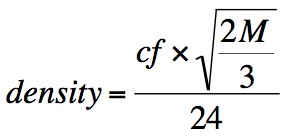
Obviously, for cameras with a non-standard aspect ratio we'd need to take this into account, but hopefully the fact that a camera has a nonstandard aspect ratio would be made fairly obvious in the manufacturer's specs for the unit.
THE NUMBERS
Now that we know how to compute pixel densities, it would be interesting to compare densities for some popular cameras. In the following table we give the numbers for Canon's current line of DSLRs.
| model | MegaPixels | crop
factor |
pixels/mm |
street price (US) |
| 30D | 8.2 | 1.6x | 156 |
$900 |
| XT | 8.0 | 1.6x | 156 |
$400 |
| XTi | 10.1 | 1.6x | 175 |
$500 |
| 5D | 12.8 | 1.0x | 122 |
$2200 |
| 1D Mark II N | 8.2 | 1.3x | 122 |
$2800 |
| 1Ds
Mark
II |
16.7 | full
frame |
139 |
$7000 |
| 1D Mark III | 10.1 | 1.3x | 139 |
$4300 |
| 1Ds
Mark III |
21.1 |
full
frame |
156 |
$8000 |
| 40D |
10.1 |
1.6x |
175 |
$1200 |
(prices as of December, 2007)
As can be seen from the table, the highest pixel density currently available from Canon (175 pixels/mm) is through their XTi model, which at $700 is also among the cheapest! Interestingly, the 1D Mark III, which is the newest Canon body in their professional line, with a street price of $4500, has a fairly poor pixel density of 139 pixels/mm.
In terms of my personal preference, I use the 30D, which as you can see has the second best pixel density (156 pixels/mm) -- second only to the XTi, which I've test driven and found to be somewhat lacking in its handling and user interface. The 30D is therefore still an excellent choice. For wide-angle work the two models having a 1.0x crop factor (i.e., no cropping relative to standard film cameras) offer fairly unimpressive pixel densities of 122 pixels/mm and 139 pixels/mm.
UPDATE! Canon has recently released two new models: the ultra-expensive ($7500) EOS 1Ds Mark III, and the much cheaper ($1300) EOS 40D. The 1Ds Mark III is full-framed and has 21.1 Megapixels, resulting in a pixel density of 156 pixels/mm -- the same pixel density as the far cheaper 30D! (It may be expected, however, that those pixels will be of higher quality in the more expensive unit, due to several factors including larger photosite size on the CMOS sensor). The other new model is the 40D, which replaces the 30D. The 40D has a pixel density of 175 pix/mm, which is now the highest pixel density available from Canon.
Surveying the current Nikon offerings, we have:
| model | MegaPixels | crop
factor |
pixels/mm |
street price (US) |
| D2Xs | 12.4 |
1.5x |
180 |
$5800 |
| D2Hs | 4.1 |
1.5x |
103 |
$3500 |
| D200 | 10.2 |
1.5x |
164 |
$1400 |
| D80 | 10.2 |
1.5x |
164 |
$800 |
| D40 | 6.1 |
1.5x |
126 |
$500 |
| D300 |
12.3 |
1.5x |
182 |
$1900 |
| D3 | 12.1 |
full
frame |
118 |
$5000 |
(prices as of December, 2007)
Most interesting of all (for the purposes of this article) is the relation between MegaPixel count and pixel density. Among Canon products, one of the highest MegaPixel counts (12.8 for the EOS 5D) corresponds to the smallest pixel density (122 pixels/mm)! Likewise, the smallest MexaPixel count (8.0 for the XT) corresponds to a very high pixel density (156 pixels/mm). Like the case with computer chips and TFT displays, current manufacturing technology obviously limits the pixel densities, so that the easiest way for manufacturers to achieve high pixel counts is to enlarge the sensor size without packing the pixels more densely in space.
More importantly, however, is the observation that the most expensive Canon cameras (i.e., the 1D series, which runs in the $5000 to $8000 range) actually have the smallest pixel densities. The trend among Nikon cameras is not terribly different. The graph below shows the price (y-axis) as a function of pixel density (x-axis) as of late 2007. You'll note that the "pro"bodies are not only more expensive than the "prosumer" bodies but also tend to have pixel densities which are lower than those of the prosumer lines.
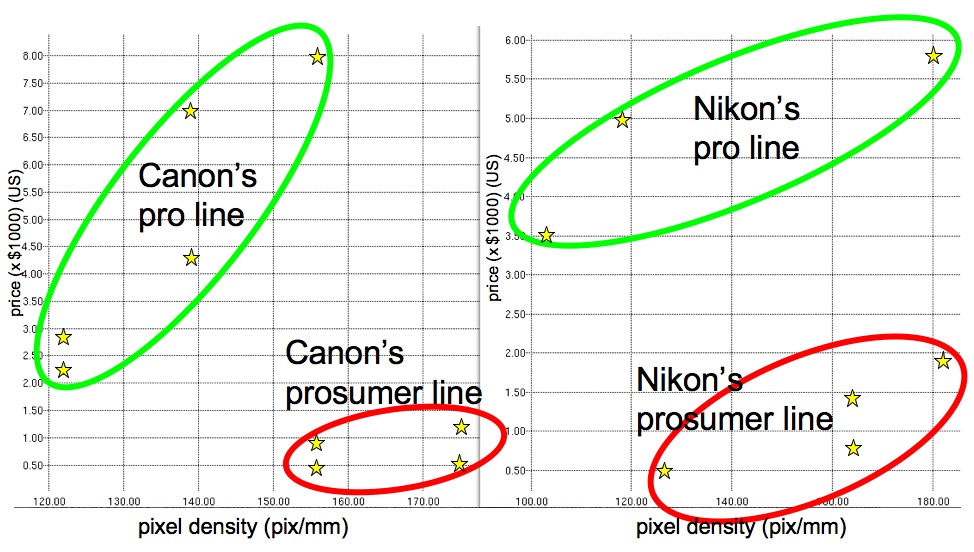
Why is this the case? It's because Canon and Nikon both know that discerning pro photographers want the highest image quality --- not necessarily the highest pixel densities --- and that the inherent trade-offs between pixel density and image noise (i.e., "speckling" in portions of an image that should be smooth) result in an optimal pixel density significantly lower than the most extreme densities achievable with today's CMOS manufacturing technologies.
So, why do they even bother producing super-high-resolution sensors when they know these will inevitably have worse noise characteristics than the lower-density sensors used in their more expensive pro models?
The answer is simple: marketing.
The ignorant shopper faced with choosing between two camera models in a store will typically make his or her purchasing decision based on marketing gimmicks such as the MegaPixel rating. Canon (and its various competitors) are all too aware of this fact, and will milk this market segment for all it's worth.
The moral of the story is that MegaPixel counts do not correlate with pixel densities, nor do they correlate with image quality. A higher MegaPixel rating may result from either higher pixel densities (giving rise to higher resolving power) or simply from a larger sensor with more pixels spread out over a larger area (giving rise to a wider field-of-view). Although higher pixel densities can potentially resolve finer details in a scene, they also tend to result in higher image noise, or "speckling" (due to each pixel, or photosite, being smaller and therefore collecting less light per unit time and potentially suffering from larger statistical fluctuations). As a result, when an image is digitally zoomed on the computer so as to blow up a small subject to more fully fill the frame, a tradeoff arises between increased resolution and increased noise. You'll see this in practice when you try to digitally zoom in on an image: at some point you'll realize that further zooming will only degrade the image quality, either because the noise level ("speckling") is getting too large, or because the image is experiencing pixelation --- i.e., the individual pixels making up the image become apparent as large, square blocks in the image, resulting in a chunky, video-game-like rendition of the image.
As digital imaging technology advances, the "sweet spot" on this tradeoff between pixel density and image noise may (hopefully) shift toward higher densities with lower noise. In the meantime, making an informed purchase will remain difficult, since image quality, unlike pixel density, is difficult to quantify and measure precisely. At the present time, a reasonably reliable indicator of image quality seems to be camera price, with the more expensive models from any given manufacturer being more likely to provide greater image quality under most circumstances.